Safety against fires has become an essential matter in our contemporary fast-moving society. Traditional fire safety training techniques succeed but they cannot deliver actual preparatory experiences for responding to real fire incidents. This is where VR fire extinguisher training simulations come into play. Virtual reality enables users to learn proper fire extinguisher usage in authentic fire emergency simulations which happen in both risk-free and tangible versus digital environments simultaneously. Through hands-on training in virtual real-life situations this method increases both student commitment and their firefighting ability and emergency readiness improvement. The current best virtual reality-based fire safety simulation platforms can be investigated.
Why VR for Fire Safety Training?
Fire safety training through Virtual Reality (VR) develops a secure and controlled setting to conduct drills. The benefits of VR training surpass traditional methods since participants get a realistic virtual environment with no danger from elemental hazards as in simulated fire situations. The simulation protects trainees from actual risks while they perform safety protocols practice.
Advantages of VR Fire Safety Training
The Virtual Reality training environment creates a secure platform for individuals to conduct fire safety drills. The training in Virtual Reality eliminates safety hazards that exist during real-world training yet maintains extremely immersive educational experiences. Training participants receive safe conditions to practice fire safety procedures because they are not exposed to actual dangers.
Besides its main advantage VR training optimizes engagement and helps users maintain important information. The interactive nature of VR activates multiple sense receptors to produce learning environments which prove more efficient than traditional passive delivery methods. Trainees benefit from VR training by learning safety knowledge and skills thanks to its immersive procedure.
VR training provides trainers with the ability to make flexible training scenarios that meet specific needs. Trainers implement various fire conditions that range between residential and industrial settings which trains personnel for diverse emergency fire responses. The system’s malleability helps maintain training context which results in extensive preparations for actual field scenarios.
The implementation of performance tracking together with feedback systems represents a common feature in VR training solutions. The evaluation tools give immediate feedback about trainee actions to detect enhancement areas which ensures ongoing skill advancement. Real-time performance tracking capabilities in VR promote improved effectiveness of fire safety training which becomes a useful solution for educational institutions and workforce development programs.
Best VR Fire Safety Simulations

1. Flaim Trainer
Flaim Trainer is one of the most advanced VR fire safety training systems available. The system creates an authentic training environment through its haptic technology which substitutes real fire hose resistance and weight feedback. The system enables users to conduct training in multiple fire settings which include residential fires and industrial fire scenarios. The software builds realistic fire smoke effects together with heat effects making it replicate an authentic fire incident.
Key Features:
Realistic fire hose handling with haptic feedback
Simulated heat and smoke effects
Multiple training environments
2. XVR On Scene
XVR On Scene is widely used by firefighters and emergency response teams for in-depth fire safety training. This system gives trainers the ability to develop specialized fire response scenarios that match industry needs across healthcare, aviation and oil refinery industries. Through the program users gain ability to make sound decisions under stressful circumstances.
Key Features:
Customizable fire scenarios
Multi-user training support
The emphasis should be on crisis management together with situational awareness development
3. Fire Extinguisher VR Training by Vobling
This simulation is ideal for corporate fire safety training. Users learn about correct methods for operating different fire extinguishers when facing different fire emergencies. Users receive real-time assessment during their completion of guided fire suppression procedures by the system.
Key Features:
Users can learn the correct methods of operating fire extinguishers through interactive tutorial programs.
Users will encounter different fire conditions which include office fires, warehouse blazes and kitchen emergencies.
Instant feedback and performance analytics
4. Fire Safety VR by LearnPro eFireService

LearnPro eFireService
LearnPro eFireService Designed for both professionals and the general public, Fire Safety VR provides an engaging way to learn fire prevention and emergency response. Understanding fire spread dynamics as well as safe evacuation steps and fire classification stands as the key objective of the simulation.
Key Features:
Covers fire behavior and spread
Evacuation drills and hazard identification
User-friendly interface for all skill levels
How VR is Transforming Fire Safety Training
Imagine experiencing smoke inhalation while hunting for the closest doorway while increasing fire danger consumes the area around you. The controlled VR simulation duplicates dangerous situations to provide emergency preparation without placing users in actual danger. Organization such as fire departments together with hospitals and schools now use virtual reality fire training as a way to enhance preparedness while meeting safety requirements.
The Fire Protection Research Foundation studied employing VR fire training on employees which resulted in quicker response times by 40% compared to traditional training methods. Users learn critical information effectively through VR training because its engaging nature eliminates their concern about actual dangers.
Case Studies of VR Fire Safety Implementation
Fire Departments in the U.S. Virtual reality technology enables emergency response efficiency improvement through firefighting department training of new recruits. The training program has made firefighters respond faster and build greater resilience during dangerous emergencies.
Corporate Safety Programs include VR fire training programs in their safety protocols throughout multi-national facilities such as factories and office buildings and warehouses. People who receive training through VR become faster in their response actions and demonstrate better knowledge about using fire extinguishers.
Educational Institutions across the board including schools and universities have incorporated VR technology to provide fire safety training through which students and staff learn evacuation procedures and appropriate fire emergency responses.
Future of VR in Fire Safety

Advanced technological progress will make VR fire training systems more complex and advanced. AI-driven simulations will create individualized training simulations that aid organizations to monitor their fire safety program performance through real-time analytics. Soon individuals will be able to display fire safety instructions through augmented reality (AR) by integrating this technology into their actual environment.
What to Expect in the Future
Training modules equipped with AI technology will produce flexible curriculums that adjust according to students’ achievements and present-time performance monitoring.
Companies will find access to cloud-based virtual reality fire training modules which eliminates the cost of maintaining onsite training facilities.
MR technology would unite virtual reality with actual world interactions to achieve a deeper immersive experience.
Conclusion
Organizations now have the ability to move away from traditional boring lectures alongside impractical drills for fire safety training sessions. Virtual reality technology lets people and organizations develop better readiness for emergencies through safe simulation experiences. All persons from firefighters to office workers and homeowners now have access to vital life-saving practice through VR fire safety training without exposure to real hazards.
Organizations that invest in VR fire training systems make a good corporate decision to enhance their safety standards, build readiness levels and prevent tragic accidents. The effectiveness and accessibility of VR fire safety simulations are likely to enhance with the evolution of technology which makes them an essential tool for current safety training programs.
You can check out this blog to learn more about “VR Safety Trainings in Refineries: Helping Reduce Errors.”