Welcome to our blog, where we embark on an exciting journey to create a Virtual Reality (VR) application. This series is designed to guide you, step-by-step, through the fascinating process of VR development. Whether you’re a seasoned developer or new to the field.
Get ready to unlock the potential of VR technology and bring your virtual visions to life!
1. Development Engines:
Development Engines are foundational software frameworks used for the creation and development of VR applications. They provide the necessary tools for rendering graphics, simulating physics, and managing gameplay.
- Unity: A versatile engine supporting 2D and 3D graphics, known for its ease of use and strong community support. It’s particularly popular among indie developers and supports a wide range of VR platforms.
- Unreal Engine: Offers high-end graphics rendering capabilities, making it suitable for creating visually stunning VR experiences. It’s preferred for projects requiring advanced visual effects but has a steeper learning curve.

2. 3D Modeling and Animation Software:
These software tools are essential for creating the 3D models and animations that populate VR environments
- Blender: A comprehensive tool for creating 3D content, from modeling and rigging to animation and rendering. It’s particularly attractive for small studios or individual developers due to its no-cost nature.
- Maya: Industry-standard software offering sophisticated tools for 3D modeling, animation, and visual effects. Commonly used in professional environments.
- 3ds Max: Offers robust modeling and rendering tools and is widely used in the game development and film industries.
3. Integrated Development Environments (IDEs):
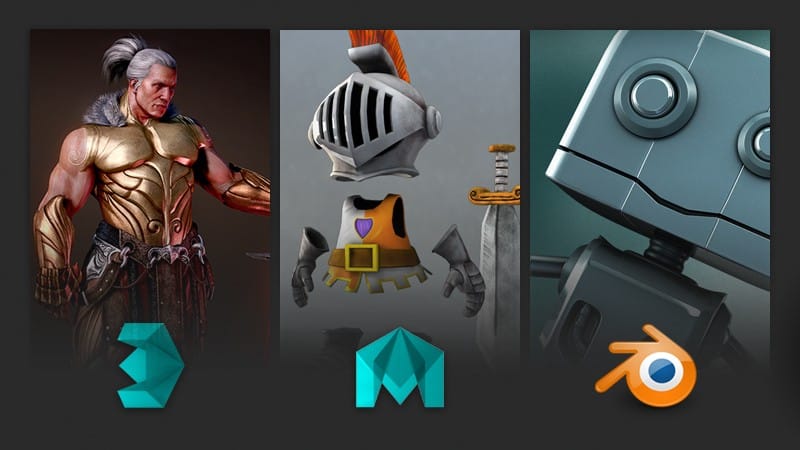
IDEs are critical for coding the logic of VR applications. They offer features like code editing, debugging, and project management.
-
-
- Visual Studio: A powerful IDE supporting multiple programming languages, known for its debugging tools and code editor.
- Rider (unreal): Rider is a new option for C++ in general and Unreal Engine from JetBrains.
-
4. VR SDKs (Software Development Kits):
SDKs provide the specific tools and libraries needed
for third-party developers to use in producing applications using a particular framework or platform.
- Oculus SDK: Provides the necessary libraries and tools to develop VR applications for Oculus devices.
- SteamVR SDK: Offers compatibility with a wide range of VR hardware, making it suitable for developers targeting multiple VR platforms.
- Google VR SDK: Geared towards mobile VR development, with tools and libraries for Android-based VR applications.
5. Audio Tools:
VR experiences are greatly enhanced by spatial audio , I have seen new developers often ignore audio however in a production ready appliaction a proper audio is very much needed
- FMOD: A sound effects engine used for creating and integrating complex audio experiences in games.
- beatoven: It is an innovative AI-powered music creation tool that simplifies composing original music. Its intuitive interface allows users to generate unique soundtracks tailored to their specific needs, making it ideal for creators, marketers, and anyone seeking custom music without the complexities of traditional composition.
6. Asset Libraries:
- Unity Asset Store: An online store offering a wide range of assets, including models, scripts, and tools, specifically for Unity developers.
- Unreal Engine Marketplace: A similar platform for Unreal Engine, offering assets optimized for this engine.
- Open Game Art : It is a free resource offering a diverse collection of art assets for game development. It hosts a variety of 2D and 3D art, textures, music, and sound effects, contributed by a community of artists, suitable for use in various game projects including indie and educational purposes.
7. Version Control Systems:
- Git: A distributed version control system that helps teams manage changes to source code over time.
- Plastic SCM (unity): Plastic SCM is unity specific version control which was acquired by Unity in 2020 and is now a part of Unity DevOps . It gives users access to Version Control, Build Automation, and upcoming Artifact Center component
- Subversion (unreal) : Unreal Engine 4 comes with an integrated method that allows people to work together on their projects using version control software called Subversion or SVN for short.
8. Performance Optimization Tools:
Performance is critical in VR to ensure a comfortable user experience. Any frame drop in VR can cause nausea hence it is very important for VR app to be highly optimize
- Unreal Engine Profiler: A comprehensive tool for real-time performance monitoring and optimization, offering detailed insights into CPU and GPU usage, memoryallocation, and system resource utilization for fine-tuning Unreal Engine-based applications.
- Unity Profiler: An integrated part of the Unity Editor, this profiler provides detailed information about game performance, including CPU and GPU usage, memory management, and asset loading times, essential for optimizing Unity-based applications for smooth and efficient performance.
- Unreal Engine Profiler: A comprehensive tool for real-time performance monitoring and optimization, offering detailed insights into CPU and GPU usage, memory