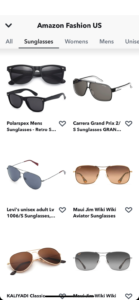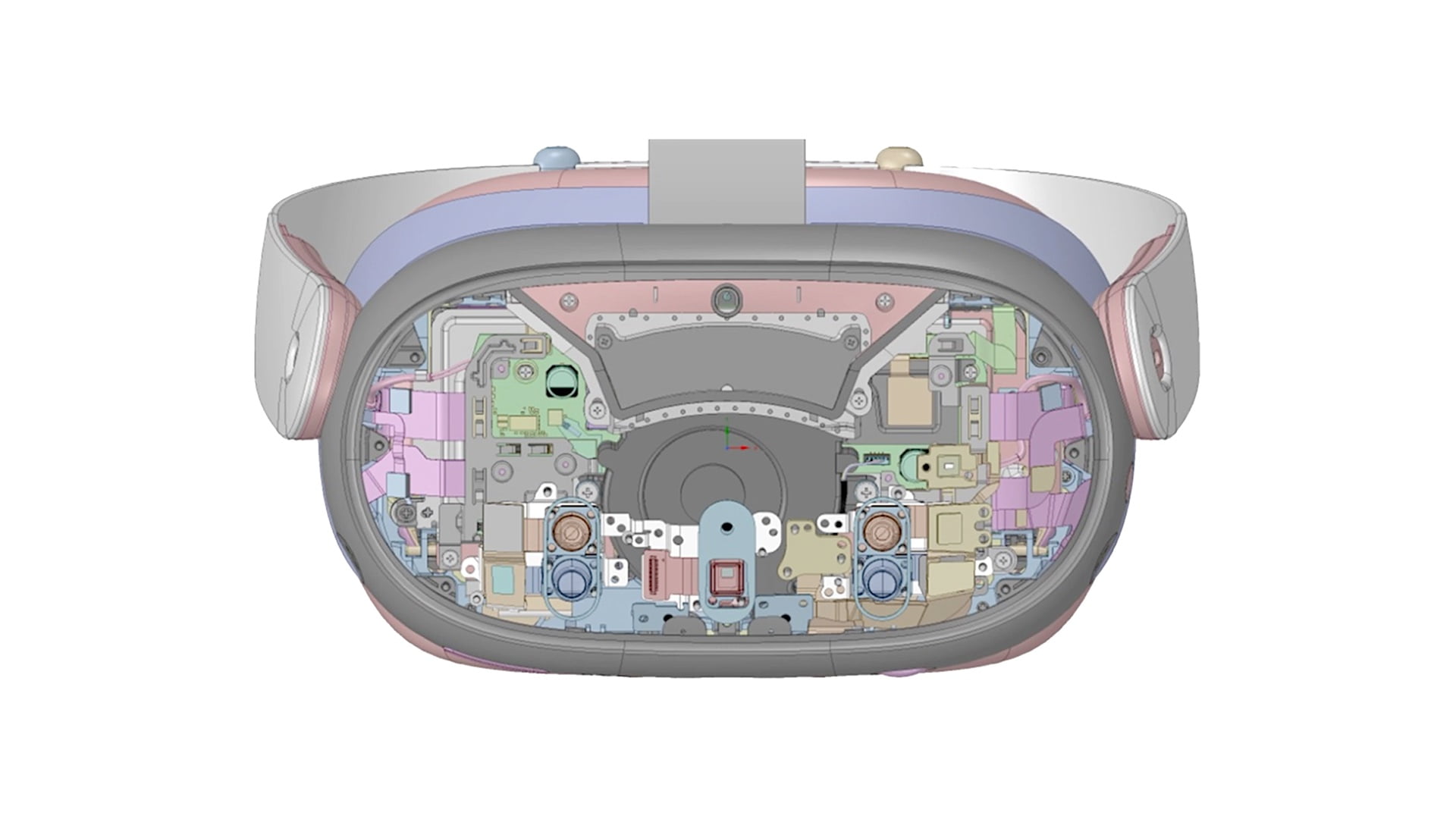The Magic Leap 1 is an early AR headset that drew a lot of attention from buyers.
With its elegant, ergonomic form factor and easy user experience, the Magic Leap 1 achieved several significant breakthroughs.
The only issue is its pricing, which is prohibitively expensive not only for mid-sized businesses but also for larger corporations.
And it all cost the magic jump a startling 93 percent reduction in valuation, or $450 million, from $6.4 billion the previous year. This resulted in widespread layoffs and, later, the resignation of the company’s CEO, Rony Abovitz.
However, the business was able to develop the Magic Leap 2 headgear, which was released on September 30.
With the new Chief Executive Peggy Johnson, a Microsoft and Qualcomm alumni, the company’s position as a top-tier corporate product has advanced.
Watch this CNET review:
Magic Leap 2
To attract business clients, Magic Leap headset 2 offers pre-built solutions for various use cases such as healthcare, manufacturing, 3D visualisation, collaboration, and more. The headset is capable of both AR and VR.
Magic Leap 2 is significantly lighter than its predecessors, weighing only 252 grammes, making it more comfortable to wear for extended periods of time.
There are many intriguing points about the Magic Leap 2 that you can learn about here as well.