In high-stakes emergencies, every second counts. First responders composing firefighters paramedics and law enforcement officers need to prepare themselves for immediate decisive action. Modern instructional techniques which work efficiently fail to duplicate the volatile nature of emergencies in active situations. Virtual Reality (VR) training has become the transformative solution which alters the methods through which first responders prepare for emergencies. Virtual reality exists as an effective and secure training solution because it allows trainees to practice in realistic high-stress scenarios which effectively boosts their abilities and enhances their choices during emergency situations.
The training systems of virtual reality surpass basic simulations because they activate several senses for an intense realistic experience. First responders can hear emergency alerts while experiencing reality-based smoke and flames and they may engage with simulated victims as well as suspects. Users can experience correct usage of fire extinguishers alongside different types of fires through VR fire extinguisher training in high-pressure situations. The high level of immersion creates a connection which converts classroom learning into practical application so first responders become knowledgeable and psychologically ready for stressful situations.
The Rise of VR in First Responder Training
Recent years have shown a dramatic increase in VR training use as the global VR training market predicts reaching $20 billion by 2030. First responders act as pioneers of this revolution by incorporating VR technology to develop hazardous and intricate scenarios which cannot be duplicated realistically. Virtual reality training provides responders with an immersive experience of hyper-realistic situations instead of traditional formats that incorporate lectures and videos and live exercises.
Why VR Training is a Game-Changer
1. Realistic Simulations Without Real Risk
Through VR technology personnel like firefighters operate inside intense blaze environments while paramedics manage several injured individuals at motor vehicle accidents and police officers react to live shooting situations. The training simulators reproduce emergency conditions in which students discover heat stress alongside chaotic confused conditions.
Training through virtual reality features safe repetitive training opportunities that traditional drills cannot provide alongside their financial and safety costs. The training environment enables responders to learn from mistakes as well as develop their skills with no immediate impact on vital operations.
2. Enhancing Decision-Making Under Pressure
Emergency scenarios require urgent choices which determine whether someone survives or perishes. VR training platforms develop critical thinking abilities because they subject first responders to time-sensitive emergency situations which require immediate responsive action. Research has established that VR-based training boosts retention rates to 75% higher than traditional teaching techniques thus first responders will remember essential skills better during critical moments.
In mass casualty cases paramedics need to manage patient procedures through the implemented triage system. Through dynamic simulation environments responders can develop their judgment skills and operational efficiency during decision making practice sessions.
3. Cost-Effective and Scalable Training
Classical training procedures involving real gun ranges and emergency response simulations need considerable funding to purchase equipment and secure suitable training places. The implementation of VR training solutions removes almost every expense associated with traditional training exercises. Multiple uses of developed VR platforms become possible after development thereby creating an ideal economic solution for limited-budgeted organizations.
Additionally, VR training is scalable. Any department with five trainees to 500 trainees can deploy VR programs without obstacles to deliver standardized and harmonized training to each trainee cohort.
Real-World Applications of VR Training

Firefighters: Battling Blazes Without the Heat
Public fire departments across the world have started using virtual reality technology for preparing their personnel about fire dynamics and rescue procedures and hazardous material responses. Firefighters at the FDNY experience VR-based training at the New York City Fire Department which allows their recruits to develop skills navigating through buildings with smoke while performing rescue operations at no risk of exposure to actual fires.
Paramedics: Perfecting Life-Saving Techniques
Medical emergencies generate unanticipated chaos during their occurrences. Training paramedic professionals through VR allows them to practice essential procedures like CPR, airway management and trauma care in conditions resembling urgent danger. Medical professionals who learned through VR-based methods demonstrated higher speed and accuracy in their procedural skills compared to trainees who used traditional training methods.
Police Officers: De-escalation and Crisis Management
Law enforcement agencies are using VR to train officers in de-escalation techniques, active shooter scenarios, and hostage negotiations. The ability to repeatedly practice these high-stress encounters in a VR setting helps officers develop better judgment, composure, and response strategies when facing real-life incidents.
The Future of VR Training for First Responders
Virtual reality technology shows continuous improvement which will enhance the effects of first responder training. Artificial intelligence (AI) and haptic feedback systems have led to improved simulations which provide trainees with real-life physical responses including heat sensations and resistance effects and the sense of impact. Cloud-based VR training platforms deliver remote training capabilities to departments so their staff can receive excellent instruction regardless of their geographical location.
VR systems linked with biometric data can track trainee heart rate along with stress levels and cognitive load which provides tailored performance feedback for better results.
Conclusion
Providing emergency preparedness represents the decisive factor in rescue operations. First responders now utilize Virtual Reality training to obtain realistic immersive cost-effective solutions for their skill development. This virtual reality technology allows both firefighters and paramedics and police officers to handle crises by providing them with essential experience followed by self-assurance to save lives.
The main issue revolves around the speed of universal adoption for VR training rather than its ultimate adoption status. First responder training has established virtual technology as the future operational standard that shows no signs of disappearing.