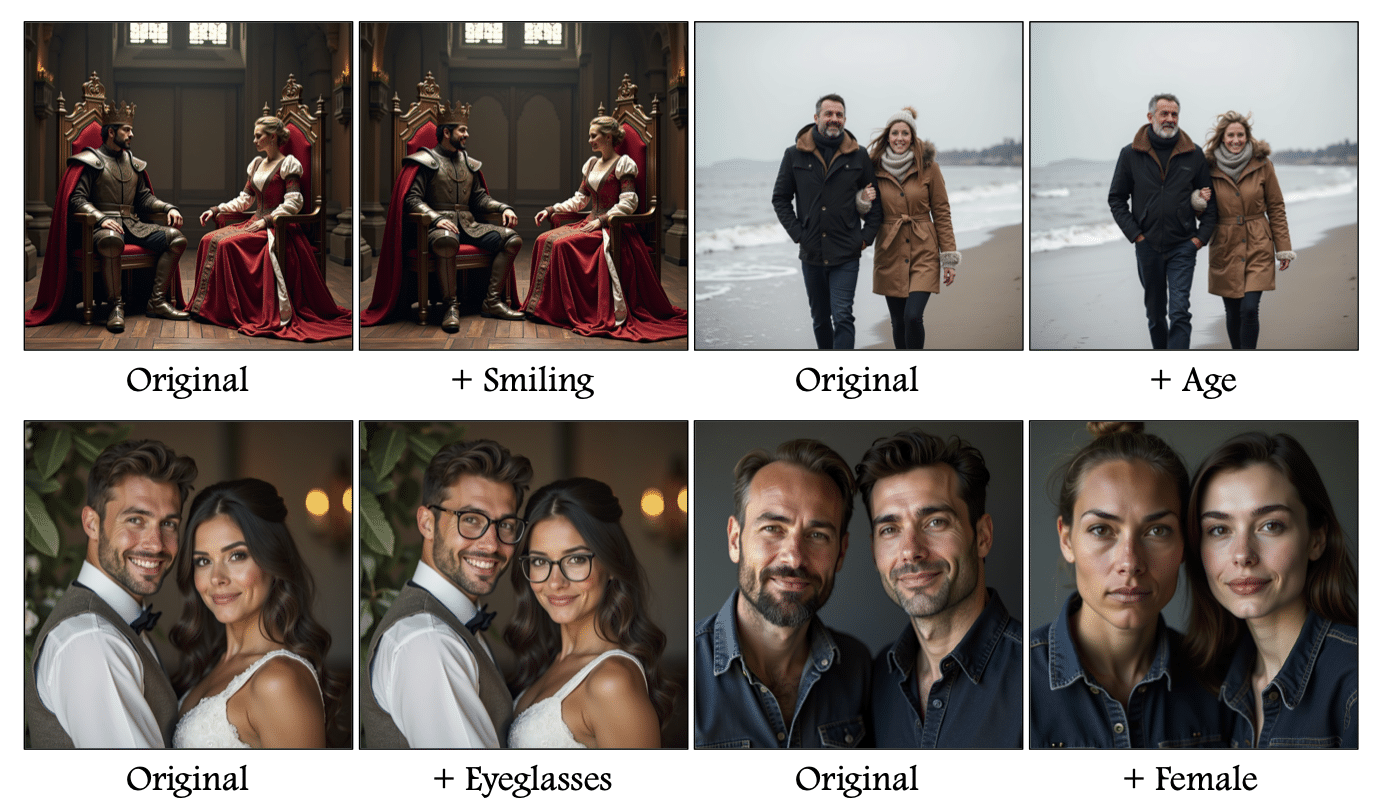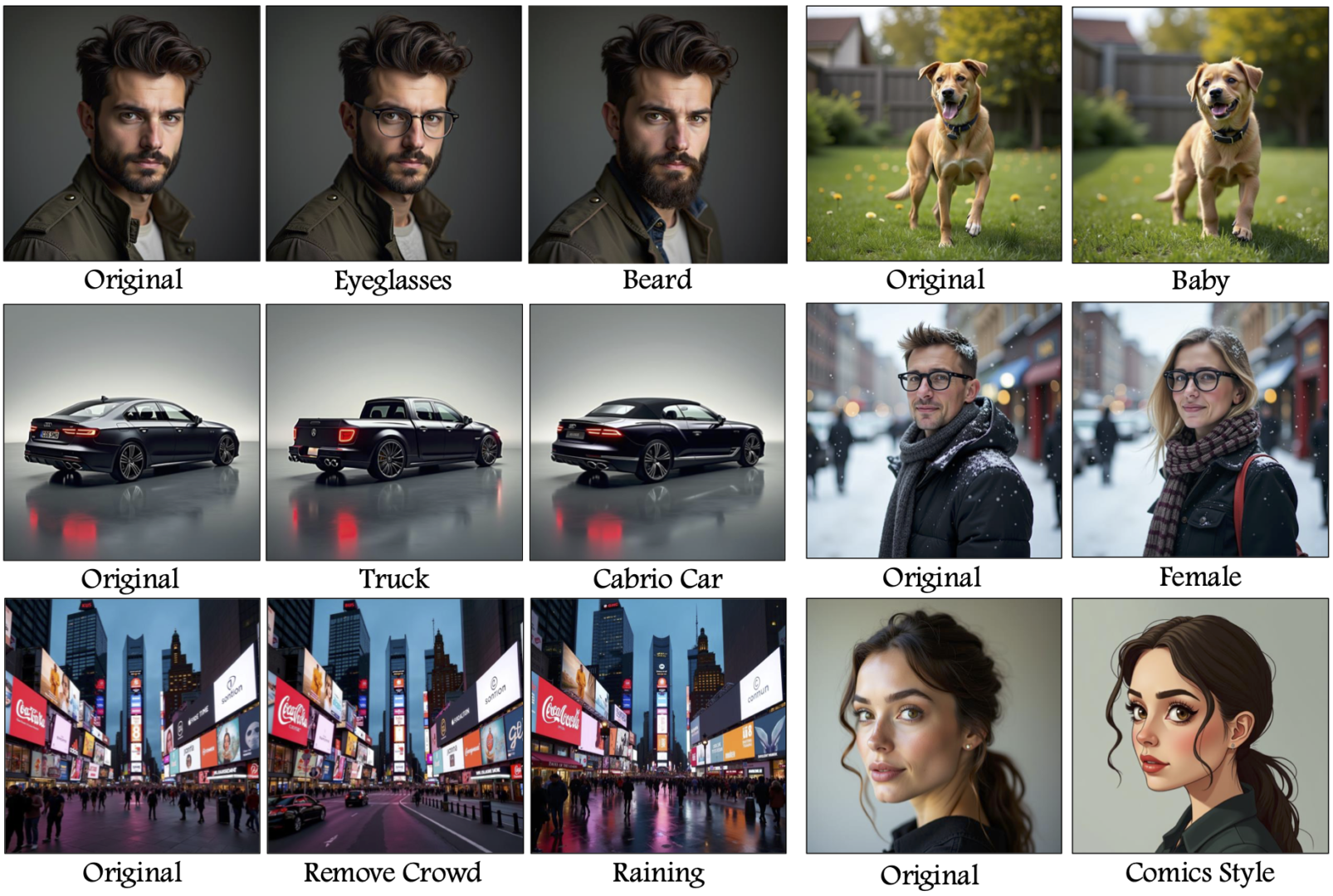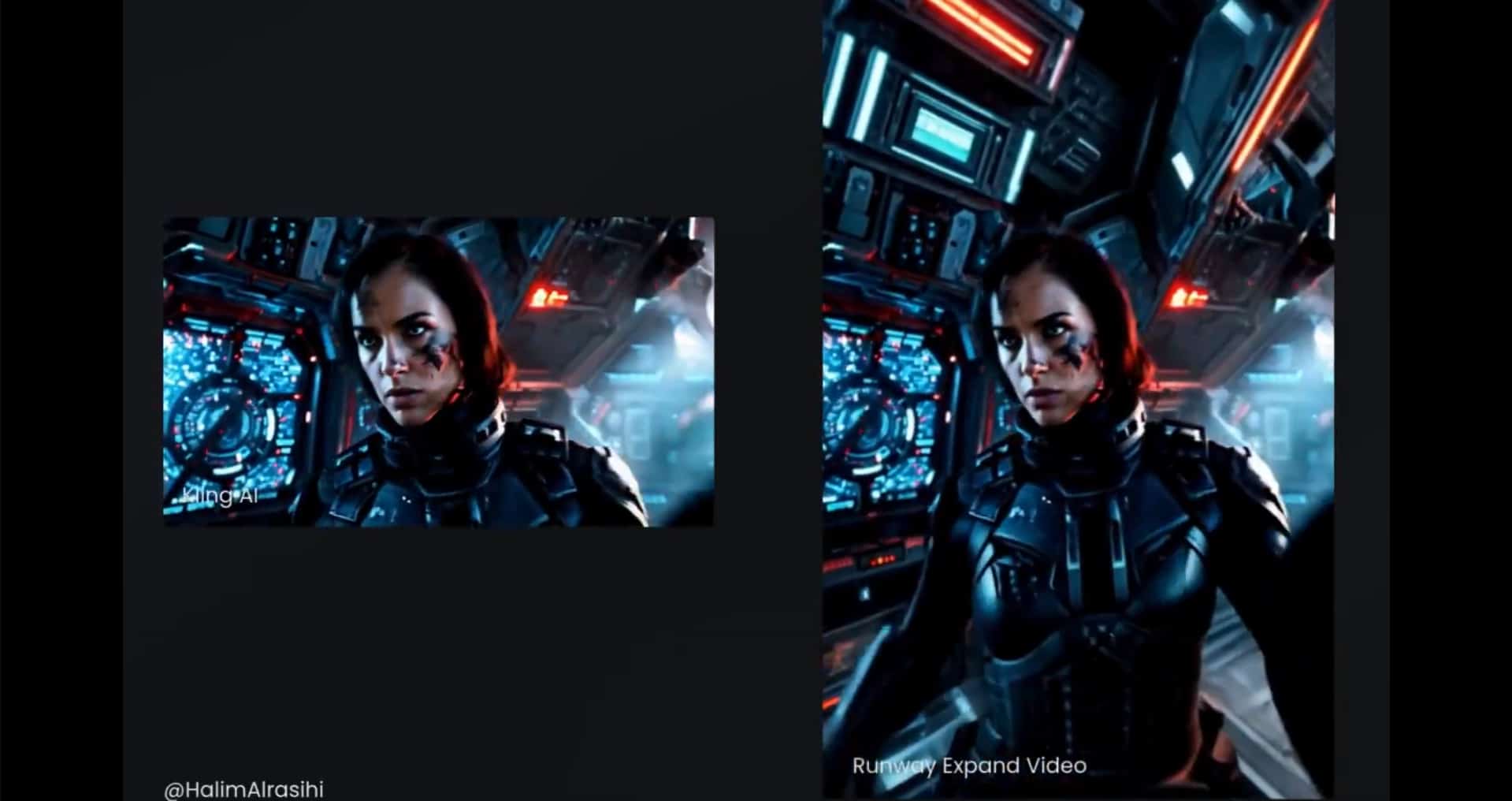Workplace fire safety is important mainly because it protects the lives and well-being of workers and property. Implementing effective fire safety procedures can significantly reduce hazards.
One effective and environmentally friendly method of teaching fire safety is virtual reality (VR), which lets users experience authentic fire situations in a safe and engaging setting. VR fire extinguisher training allows employees to practice using extinguishers in lifelike simulations, helping them build confidence and quick decision-making skills without real-world risks.
What is VR fire safety training?
Virtual reality technology is used to conduct fire safety instruction in a controlled setting. With VR gear, the trainees can practice various scenarios and prepare for a range of emergency situations.
Employees can be given scenarios to escape the burning building during the training, which teaches them the basics of managing hazardous circumstances.
VR fire safety training gives organizations the opportunity to customise the simulation based on the building’s exact architecture. Both regular employees and professional firefighters may benefit from this type of training.
What makes VR fire safety training differ from traditional systems?
Realistic Scenarios
Immersion experiences that faithfully mimic real-life situations are provided by virtual reality fire training.
With the use of this technology, your staff can receive training in a variety of virtual environments, including ones that would be difficult or expensive to replicate in real-world scenarios.
For example, you can model situations like fires in offices, building sites, cramped areas, and more.
These kinds of scenarios, like virtual reality fire extinguisher training, allow you to create realistic experiences that will assist your team in navigating different emergency situations and identifying potential threats.
Cost-Effective
Education and training can be costly components of any organization’s operations. Live-fire training might be even more expensive than traditional training techniques.
Unlike live-fire training, virtual reality training does not require expensive equipment, safety gear, or trip expenses.
VR fire training is a more economical option because it allows learners to access a variety of scenarios without ever leaving the classroom or training facility.
Safe Training Environment
You can fight fire without the flames, which is one of the most important aspects of virtual reality training.
Responders can experience a fire emergency without the danger of mishaps or injuries because of virtual reality’s immersive qualities.
This implies that trainees can make mistakes without worrying about getting hurt or causing harm to their lives or possessions.
In order to prepare trainees for the difficult and unavoidable life-threatening events that may arise, virtual reality technology offers a virtual training environment with exponentially more options and variants to generate real-life emergency scenarios.
Customisation
Customizing the experience to meet certain training goals is one of the main advantages of VR technology.
To achieve particular training goals and objectives, you can create unique scenarios.
This makes it simpler to modify training plans, adjust to new protocols, and meet the demands of specific individuals. It enables individualized education and may be tailored to each person’s needs.
- Ability to track progress
Advanced analytical tools can monitor each trainee’s progress in this type of fire and safety instruction.
By evaluating a trainee’s strengths and shortcomings, trainers can customize their instruction to meet each person’s unique needs.
Additionally, trainers can pinpoint any areas in which the student might benefit from more instruction and concentrate on strengthening those areas.
As a result, training becomes more informed and helps guarantee that people have the skills necessary to succeed in their line of work.
Fire and safety training is being revolutionized by virtual reality, which offers a top-notch, immersive, and safe training experience.
The technology offers dynamic feedback, cost-effectiveness, excellent retention rates, and scenarios that can be customized and reused. VR fire training is the future of fire and safety training because it gives participants the chance to learn from their mistakes in a secure setting.
For more information, get in touch with our team if you want to offer your company top-notch training that is more entertaining and engaging than traditional delivery methods.
How is VR used in fire safety training?
In order to experience a 360-degree realistic simulation of a fire situation without any burning hazards, the user must wear a virtual reality headset during the training.
It is the ideal resource for teaching pupils fire safety precautions.
More people can be trained one-on-one with VR than with conventional techniques.
These are a few applications of virtual reality in fire safety education.

Hazard Identification
VR simulates a variety of work locations and scenarios, enabling the trainees to strengthen their skills to recognize potential hazards and evaluate risks.
They can actively assess the virtual environment, identify threats, and make solutions to lessen the risks. It enhances their critical thinking abilities and situational awareness.
Equipment Operation
The VR training gives the students the chance to practice using fire safety equipment such as suppression systems and extinguishers.
They can learn how to handle and use the equipment correctly, recognize different kinds of flames, and use the right extinguishing methods.
They get ready to use the equipment efficiently in actual fire emergencies thanks to this practical simulated training.
Evacuation Training
VR simulation of emergency evacuation drills helps trainees practice evacuation during a fire breakout in a building. They can navigate virtual environments, find fire exits, and make decisions based on the information provided.
This realistic training experience improves the awareness of the procedures and helps them respond when a real emergency comes.
Fire Simulation
Virtual reality (VR) produces lifelike fire simulations that mimic a variety of fire situations, including industrial fires, building fires, and events involving hazardous materials.
Trainees get to see and hear the telltale indicators of fire, including heat, smoke, flames, and the crackling sound of fire. They are better able to comprehend the possible hazards connected to various fire types as a result of this realistic experience.