The occurrence of fires at workplaces represents an important threat to personnel along with operations within businesses. The National Fire Protection Association (NFPA) reports workplace fires generate both substantial property losses and multiple hand deaths yearly. While fire drills and instructional videos offer value they normally deliver limited firsthand training experience alongside insufficient realistic simulation. Virtual Reality (VR) creates transformative changes through its implementation.
The implementation of VR fire extinguisher training provides employees with a safer method to face realistic fire emergency situations in a protected training zone. Working with Virtual Reality enables the reduction of workplace accidents through its enhancing of both employee response speeds and their decision capabilities alongside their heightened awareness. This article investigates the technological revolution which affects fire safety education practices.
The Need for Effective Fire Training in Workplaces
Multiple reasons behind staffroom fires originate from faulty electricity systems alongside dangerous substances and employee mistakes. Employing workplace fire safety training because of OSHA regulations faces hurdles from traditional teaching methods as defined by OSHA.
Most industrial workers learn about fire safety through passive educational programs consisting of video watchings and classroom lessons.
Workers only experience true fire emergencies after their natural occurrence which causes panic that diminishes their ability to make sound decisions.
The organization of authentic fire emergencies in workplaces leads to several unpredictable obstacles and costly challenges which impact their training capacities.
Forty percent of employees fail to prepare adequately according to the 2023 report by the Fire Protection Research Foundation. The lack of preparedness in workplaces led VR fire training systems to develop simulation scenarios which enhance emergency readiness levels.
How VR Fire Training Works
The training system based on virtual reality creates virtual models of real-life fire situations through advanced simulation methods. Users put on VR devices to navigate through a virtual domain with fire hazards. Some key components include:
1. Realistic Fire Scenarios
The simulation program positions workers in scenarios resembling actual emergencies to practice their skills for smoke-filled navigation as well as identification of safe exits and correct fire extinguisher usage. The simulation program Flaim Trainer provides trainees with realistic experiences that include electrical fires and chemical blazes to deliver full-scale training.
2. Interactive Fire Extinguisher Training
Correct use of fire extinguishers remains essential to know. The PASS training method guides users to learn the correct fire extinguishing procedure which consists of Pull, Aim, Squeeze and Sweep movements in a virtual environment.
3. Decision-Making Under Pressure
Virtual reality technology provides trainees with high-stress conditions where they need to respond swiftly. Proper action in fire situations requires trainees to determine whether they will put out the flames first or execute an immediate evacuation. Training through virtual reality results in better abilities for emergency responders to make immediate critical choices.
4. Safe and Controlled Environment
Organizations can let personnel practice indefinitely in virtual reality space since their safety remains protected. The repetitive practice in VR develops employee confidence while making sure they receive proper preparation.
Benefits of VR Fire Training for Workplace Safety

1. Improved Retention and Engagement
Researchers establish that direct learning methods prove better outcomes than standard studying methods. A 2022 PwC report revealed that Virtual Reality students become four times better at information retention than students following traditional classroom methods. The safety procedures learned through Virtual Reality fire training stay stronger in real emergency situations among employees.
2. Faster and More Efficient Training
The traditional approach to fire safety training makes groups schedule collective in-person drills to acquire their training. Through virtual reality training customers can control their learning rate because this method decreases time spent waiting and enhances work productivity.
3. Reduced Workplace Injuries and Fatalities
Virtual reality training results in decreased workplace fire-related injuries because it enhances both emergency response speed and employee fire safety knowledge. According to research by the National Institute for Occupational Safety and Health (NIOSH) organizations using virtual reality safety training experienced a 30% decrease in fire accidents from two years.
4. Cost Savings for Businesses
Property damage and insurance claims alongside reduced productivity become major financial burden when fires occur. Businesses can achieve financial advantages through VR training since it helps avoid expensive workplace incidents despite its initial setup costs.
5. Customizable Training for Different Industries
Professional environments in different sectors need to address specific fire threats. The training system can be adjusted to suit different business sectors including:
Manufacturing: Handling combustible materials and machinery fires.
The evacuation of patients and fire response activities connected to oxygen emergencies represent healthcare roles in fire situations.
Office Environments need proper training for electrical fire management along with effective fire exit procedures.
The sector ensures customer protection during emergencies and manages staff-operated response procedures.
Real-World Applications of VR Fire Training
1. Corporate Safety Programs
Business entities including Walmart and Amazon have added VR fire training modules to their corporate safety programs. Walmart and Amazon among other companies have implemented virtual reality training systems which improve employee safety along with minimizing workplace accidents.
2. Firefighter Training and Public Safety
Fire departments leverage VR technology for their firefighter trainings that replica dangerous situations traditional drills cannot provide. The training method is used in both public safety programs and employee safety initiatives to teach fire prevention methods to civilian and public servants.
3. Government and Military Training
Government agencies and the military are leveraging VR fire training to prepare personnel for hazardous environments, ensuring they can respond effectively in extreme conditions.
Challenges and Considerations
Despite its benefits, VR fire training does come with some challenges:
Initial Investment Costs: High-quality VR headsets and software can be expensive, though costs are gradually decreasing.
Technical Learning Curve: Employees unfamiliar with VR may require additional instruction before using the system effectively.
Hardware Limitations: Some workplaces may lack the necessary infrastructure to support VR training, requiring investment in updated technology.
However, as VR technology continues to advance, these barriers are expected to diminish, making VR fire training more accessible to businesses of all sizes.
Conclusion
Workplace fire emergencies require instant responses as well as clear decision making and decisive confidence from personnel. VR fire training establishes itself as a crucial solution for the shortcomings of established training formats by offering realistic learning environments to learners. VR has demonstrated its value to fire safety preparedness through better retention levels while minimizing injuries and expenses.
The advancement of technology will lead VR fire training to develop into more complex forms and accessible and efficient learning solutions. Companies investing in this progressive method will build better workplace safety combined with safeguarding their assets and employee well-being and business standing.