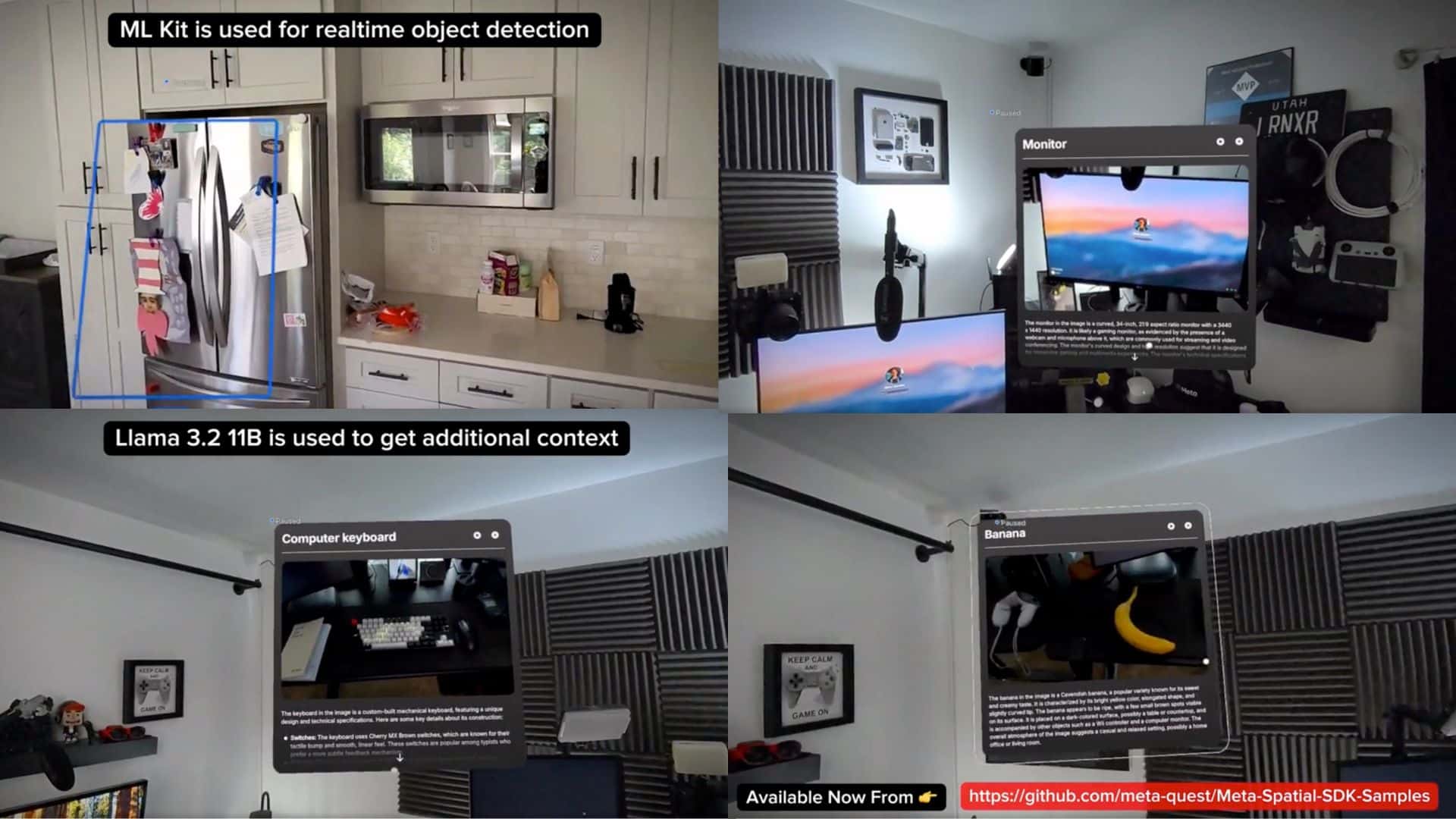When I first heard about 4DV AI and its 4D Gaussian Splatting capabilities, I knew I had to try it. As someone constantly building immersive experiences in XR, the idea of rendering real-time dynamic scenes without the usual NeRF slowdowns was too tempting to pass up.
Let me walk you through what it was like using 4DV AI—and why I think it’s a game-changer for anyone working in AR/VR, volumetric video, or digital twins.
2. 4D Gaussian Splatting example: pic.twitter.com/OQQIXvnoWF
— el.cine (@EHuanglu) June 7, 2025
omg.. this cant be real
— el.cine (@EHuanglu) June 7, 2025
China’s 4DV AI just dropped 4D Gaussian Splatting, you can turn 2D video into 4D with sound..
imagine.. we will be able to change camera angle, zoom in/out while watching movies
5 examples: pic.twitter.com/nZilidKTZr
Capturing Time: Not Just Space
One of the biggest limitations with tools like NeRF is their struggle with motion. Scenes look stunning—but only if everything stands still. 4DV AI breaks that barrier.
Unlike traditional 3D capture, this tool doesn’t just reconstruct static geometry. It captures how scenes move through time, transforming video into 4D Gaussian splats that update in real time.
I tested it using a short clip of a colleague walking through a worksite. Within minutes, 4DV AI generated a fluid, motion-consistent reconstruction. No stutters. No weird motion artifacts. Just smooth, time-aware rendering.
It felt like watching a volumetric video made of light particles.
💡 Want to learn about related advances in photogrammetry? Check out RealityScan 2.0 — another AI-driven leap in 3D capture.
The Setup: Surprisingly Simple
What surprised me most was how accessible the workflow was. All I needed was:
A multi-view camera setup (even basic GoPros work)
Calibrated timestamps for synchronization
The 4DV pipeline and a GPU that doesn’t melt
Once you load the data, the system creates temporal Gaussian splats—each one carrying info about shape, color, and how it moves over time. It’s like training a neural memory of how the scene evolves, rather than capturing frozen moments.
The optimization even includes temporal consistency loss, so objects maintain shape and coherence as they move across frames. I was reminded of similar pipeline design I used in VR maintenance training, but this felt more fluid and organic.
What I Saw: A Living Scene
There’s something surreal about moving a virtual camera through a 4D splat space. Unlike mesh-based reconstructions that feel rigid or synthetic, this felt… natural. Like I was looking through a lens into a memory.
Whether it was subtle gestures, flowing clothes, or soft shadow transitions—everything stayed consistent, without temporal flickering or weird blending. And it all ran in real-time, thanks to the rasterization-based splatting pipeline.
If you’ve experimented with tools like Midjourney for 3D generation, imagine that—but live, interactive, and constantly evolving.
How This Will Change XR (and How I’ll Use It)
In my work with BIM AR visualizations, we often struggle to make dynamic environments feel believable. With 4DV AI, I can finally integrate human motion, machinery, and environmental changes—without building entire simulation rigs.
Here’s where I see this going:
Event captures: Create holographic replays of real events
VR storytelling: Time-travel scenes where environments evolve
Training: Real-world movements rendered into XR training modules
Remote presence: Volumetric avatars that don’t break immersion
If you’re working in VR fire safety or industrial simulation, this is a tool to keep an eye on.
Final Thoughts: More Than Just a Flex
Trying out 4DV AI wasn’t just fun—it showed me what’s next. Scene representation isn’t about static geometry anymore. It’s about memory. Time. Realism that evolves.
And if you’re building the future of XR like I am, you’ll want your virtual worlds to breathe.