Some VR users get motion sickness, which causes them to feel queasy or lightheaded when they put on a headset and enter a virtual environment. It’s not guaranteed that you will always have motion sickness from virtual reality if you’re among the few who have experienced it.
It is possible to lessen nausea symptoms and possibly get rid of the issue completely. In this blog, Virutal Reality Company like Twin Reality will help you explore the definition of virtual reality motion sickness, its origins, and strategies for reducing it so you can continue to enjoy your preferred simulations and games.
What is VR Motion Sickness
Virtual reality sickness, sometimes referred to as cybersickness, is a condition that affects individuals differently and is closely similar to motion sickness. For instance, while immersing in VR soft skills training, some people experience very minor side effects, while others may rapidly get quite sick.
The typical signs of VR sickness include disorientation, sweating, headaches, nausea, eye strain, and in extreme situations, vomiting.

The brain is “tricked” into believing that it is moving owing to visual information from the eyes, but the body and inner ear remain motionless. This disconnect is what causes VR motion sickness in some people, even though there is often no actual “movement” during VR travel experiences.
Causes of VR Motion Sickness
1. Latency
One major cause of motion sickness in virtual reality is latency. It is the delay between a movement’s in-app registration and the messages it sends to your brain indicating things aren’t quite right. When the signal reaches the display too late, your behaviours and body language don’t correspond with what you are seeing or hearing, which throws off your equilibrium.

After years of studying how latency affected VR experiences, Oculus discovered that most users could tolerate the 13-millisecond lag caused by 90Hz display panels.
After that, this was adopted as the industry norm for many years. Faster displays are already available in headsets, such as the Valve Index, which lets users choose between 80Hz, 90Hz, 120Hz, and 144Hz.
2. Type of Headset
The likelihood of motion sickness in virtual reality greatly depends on the type of VR headset and tracking system used. Three-degrees-of-freedom (3DoF) tracking allowed users to look 360 degrees up, down, and to the sides in the initial VR headsets.
Though they work great for watching more still 360-degree films and pictures, 3DoF headsets aren’t designed to allow users to move around in a 3D world.
Spatial tracking, also known as 6 degrees of freedom tracking (6DoF), can assist in resolving this issue. Users who wear headsets with six degrees of freedom have more mobility in the virtual world, and their surroundings change to accommodate them.
3. Eye Movement
It’s also important to keep in mind that the unfamiliar eye motion needed to maintain the stability of the virtual scene on the retina may produce motion sickness when using virtual reality.
There will be a discrepancy between what the eye perceives and what the brain perceives if the movements of the virtual environment deviate from what the eye anticipates.
4. Postural Instability
Postural instability is one of the most intriguing aspects of motion sickness in virtual reality.
In virtual reality, the user would automatically lean forward with the scene if it were moving forward, like on a rollercoaster. Postural instability and motion sickness may happen because the person’s body hasn’t gone forward in VR in the same manner that it would on a real rollercoaster, and this is a unique environment for the body to establish its equilibrium in.
Similar to other types of motion sickness, the intensity of the sensation can vary depending on several circumstances, including the duration and severity of the instability.
Who is Prone to VR Motion Sickness
Anybody who covers their eyes and ears with a VR headset runs the risk of experiencing VR motion sickness. Anyone, regardless of age or gender, could be at risk.

Having stated that some demographics are probably more vulnerable than others to experiencing nausea and disorientation associated with virtual reality motion sickness. These demographics include the following:
- Young teenagers and children. With more schools using VR in education, children under the age of thirteen are especially susceptible to VR motion sickness since their vestibular systems are still developing and maturing.
- Women. Though the evidence is far from certain, several studies have suggested that women may be more likely than males to become ill from using virtual reality.
- Individuals who frequently experience motion sickness. People of any age or gender who frequently experience motion nausea from physical causes, such as travel-related illnesses like sea sickness, are probably more prone to VR motion sickness. Those who have issues with their inner ears or are prone to migraine headaches may also fall into this category.
Ways to Reduce VR Motion Sickness
1. Sit down
Sitting down naturally limits your range of motion, thus using virtual reality when seated reduces the possibility of getting confused by the differences between your movements in real life and the virtual world.
2. Keep cool
Opening a window or pointing a fan at yourself while in virtual reality is a good idea because feeling hot or sweaty is one of the symptoms of motion sickness in virtual reality. This will not only help you cool off, but it will also improve air circulation, which will lessen any potential motion sickness symptoms.
3. Select the ideal headset for your needs
Before utilising VR, if you’re prone to motion sickness in general, think about investing in a headset that will reduce your chance of experiencing motion sickness.

For instance, 6DOF headsets, like the Oculus Quest, allow you to move your head and body in virtual reality and feel more oriented because the virtual scene moves with you.
4. Diminish the brightness of your headset
Your equilibrium may adjust more readily if you somewhat lessen the sensory input by dimming the brightness of your headset.
5. Reebot your headset
Try rebooting your headset and the app if you’re experiencing substantial delays or issues when using VR. If this doesn’t resolve the problem, stop using the headset. Even seasoned VR users are more susceptible to motion sickness due to the disorienting effects of choppy, irregular, or generally glitchy movements on the body.
6. Take it slowly
Start with simulations or games with limited movement, like 3DOF, where the virtual environment is largely static. Your body will be less likely to experience motion sickness if you have control over the speed and surroundings.
Final Thoughts
You’re not alone if you feel motion sickness when using virtual reality for the first time, but try not to let it discourage you from using it in the future. There are several reasons why you might have had motion sickness when using virtual reality; some have to do with the developers’ fault, while others are just the result of your body getting used to this unusual sensation.
Your body will eventually become accustomed to virtual reality (VR) on its own since your body and brain have learned to interpret what they are seeing.