With Facebook launching its own Meta version for Virtual Reality, it has created a huge buzz around the Virtual reality domain. So, a lot of people and companies are planning or will be delving into this domain in the coming days so if you too are a tech enthusiast, then you should try to implement something in Virtual Reality or Mixed Reality. For that to happen you must know a few PC specifications and compatibilities to work on your laptops.
Let us delve a bit deep into them. The first and foremost thing is the display, naturally without a doubt since that is the main attention seeker. So that brings us to the display and other hardware specifications that your Personal Computer will need for you to enjoy the rendering process.
-
- Your PC should have a GPU that runs on no less than 90+ FPS rate.
- Since these days, there a lot of VR headsets available in the market, one should be very sure of which hardware will suit the PC and not have unnecessary complications happening while working.
There are a few standard recommendations for each of the headsets, that now will be looking into at a bit more depth.

Oculus Rift S Recommended VR Specifications:
- Video Card: NVIDIA GTX 1060 / AMD Radeon RX 480 or greater
- CPU: Intel i5-4590 / AMD Ryzen 5 1500X or greater
- Memory: 8GB RAM or greater
- Video Output: DisplayPort
- USB Ports: 1x USB 3.0 port
- OS: Windows 10
Oculus Rift CV1 Recommended VR Specifications:
- Video Card: NVIDIA GTX 1060 / AMD Radeon RX 480 or greater
- CPU: Intel i5-4590 / AMD Ryzen 5 1500X or greater
- Memory: 8GB RAM or greater
- Video Output: Compatible HDMI 1.3 video output
- USB Ports: 3x USB 3.0 ports plus 1x USB 2.0 port
- OS: Windows 10 (Windows 7/8.1 no longer recommended)

Valve Index Recommended VR Specifications:
- Video Card: NVIDIA GTX 1070 / AMD equivalent or greater
- CPU: Quad Core+
- Memory: 8GB RAM
- Video Output: DisplayPort 1.2
- USB Ports: 1x USB 2.0 port (USB 3.0 required for camera passthrough), 1x DisplayPort v1.2
- OS: Windows 10, SteamOS, Linux

Vive Cosmos Recommended VR Specifications
- Video Card: NVIDIA GTX 1070 / AMD Radeon Vega 56 or greater
- CPU: Intel Core i5-4590/AMD FX 8350 equivalent or greater
- Memory: 8GB RAM
- Video Output: DisplayPort 1.2
- USB Ports: 1x USB 3.0 port
- OS: Windows 10
Vive Cosmos Elite Recommended VR Specifications
- Video Card: NVIDIA GTX 1070 / AMD Radeon Vega 56 or greater
- CPU: Intel Core i5-4590/AMD FX 8350 equivalent or greater
- Memory: 8GB RAM
- Video Output: DisplayPort 1.2
- USB Ports: 1x USB 3.0 port
- OS: Windows 10
Vive Pro 2 Recommended VR Specifications
- Video Card: NVIDIA GTX 1060 / Quadro P5000 / AMD Radeon Vega 56 or greater
- CPU: Intel Core i5-4590 / AMD FX 8350 equivalent or greater
- Memory: 8GB RAM
- Video Output: DisplayPort 1.2 or newer
- USB Ports: 1x USB 3.0 port or newer
- OS: Windows 10
Vive Focus 3 Minimum VR Specifications
- Video Card: NVIDIA GTX 1060 / AMD Radeon RX 480 or greater
- CPU: Intel Core i5-4590 / AMD FX 8350 or greater
- Memory: 8GB RAM or more
- Video Output: HDMI 1.4 / DisplayPort 1.2
- USB Ports: 1x USB 2.0 port
- Wired Streaming: 1x USB Type-C 3.0 cable (5 Gbps)
- Wireless Streaming (routers): Wi-Fi 802.11ac or Wi-Fi 802.11ax (5GHz)
- OS: Windows 10
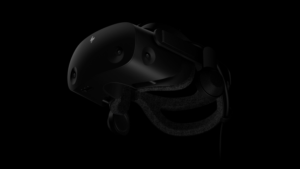
General Windows Mixed Reality Recommended VR Specifications
- Video Card: NVIDIA GTX 1060 / AMD RX 470/570 or greater
- CPU: Intel Core i5-4590 / AMD Ryzen 5 1400 or greater
- Memory: 8GB
- Video Output: HDMI 2.0 or DisplayPort 1.2 (may vary based on specific headset)
- USB Port: 1x USB 3.0
- OS: Windows 10 (Note: Not supported on N versions or Windows 10 Pro in S Mode)
- Bluetooth Some headsets require Bluetooth 4.0 for controller connectivity
HP Reverb G1 and G2 Windows Mixed Reality Recommended VR Specifications
- Video Card: NVIDIA GTX 1080 / AMD RX 5700 or greater
- CPU: Intel Core i5, i7 / AMD Ryzen 5 or greater
- Memory: 8GB
- Video Output: DisplayPort 1.3
- USB Port: 1x USB 3.0
- OS: Windows 10 (may require latest updates)
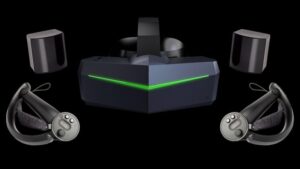
Pimax 8K X Recommended VR Specifications
- Video Card
- Upscale Mode: NVIDIA RTX 2060
- Native Mode: NVIDIA RTX 2080
- CPU: Intel Core i5-9400 equivalent or greater
- Memory: 8GB
- Video Output: DisplayPort 1.2
- USB Port: USB 2.0 or greater
- OS: Windows 10
Pimax 8K Plus Recommended VR Specifications
- Video Card: NVIDIA RTX 2060
- CPU: Intel Core i5-9400 equivalent or greater
- Memory: 8GB
- Video Output: DisplayPort 1.2
- USB Port: USB 2.0 or greater
- OS: Windows 10
Pimax 5K Super Recommended VR Specifications
- Video Card: NVIDIA GTX 1080 Ti
- CPU: Intel Core i5-9400 equivalent or greater
- Memory: 8GB
- Video Output: DisplayPort 1.2
- USB Port: USB 2.0 or greater
- OS: Windows 10
Pimax 5K Plus Recommended VR Specifications
- Video Card: NVIDIA GTX 1070
- CPU: Intel Core i5-9400 equivalent or greater
- Memory: 8GB
- Video Output: DisplayPort 1.4
- USB Port: USB 2.0 or greater
- OS: Windows 10, Windows 8.1
Pimax Artisan Recommended VR Specifications
- Video Card: NVIDIA GTX 1050 Ti
- CPU: Intel Core i5-9400 equivalent or greater
- Memory: 8GB
- Video Output: DisplayPort 1.4
- USB Port: USB 2.0 or greater
- OS: Windows 10, Windows 8.1
All of these are the standard recommendations that are expected to be in place before you start working with Virtual and Augmented Reality projects. Since these are one of the hot trending technologies, whatever your interest is, we recommend to at least have a couple of projects under your belt to be able to have a complete and competent skillset.
If you have come to our space for the first, then we recommend you to check out our blogs section. We are Twin reality, a VR/AR web and app development startup based out of Gujrat in India. Though we are young, our young team has had a fair and vast experience of creating VR models across a wide range of industries from education to retail to manufacturing industries.