Oculus is a relatively new and pioneering effort by Facebook in the field of Visual Reality. This division of Facebook has the responsibility of manufacturing virtual reality headsets, the two major headsets that lead this new technological revolution are Oculus Rift and Oculus Quest Lines.
As these technologies make new progressions each day and get updated, a lot of the mechanism around them changes. Likewise, in the past couple of years, that is from the year 2019, Oculus Quest has undergone a sea of change. Currently, with its new set of features, it has gone on to become a market leader and trendsetter. Let us now have a look at some of their most interesting updates so far.
Hand Tracking:
This is by far the most interesting feature that needs to be embedded into a Virtual reality headset. Initially developed as an autonomous feature for the developers and users, it also enhanced mobility, user experience and a whole lot of other immersive techniques. With this in place, the entire Oculus browser, Quest menu can be controlled by your hand gestures. This comes in a lot handy when people see simulations, videos or some other detailed graphic designs. Just a swipe in or out left or right makes life a whole lot easier to view them.
Oculus Link and Air Link

When the product was initially launched, it did not have the advanced technology to be connected with a PC and then work. So as a result, any real-time update that had to be processed by a PC and then is loaded or work with the headset could not be done. However, with the latest modification, Quest and Quest 2, both can be connected with a PC via a cable and or wirelessly. Though still in the development stage, once launched it will enable a lot of opportunities for clients’ businesses.
120Hz refresh rate:
The headset had a rate of just 72 Hz in its earlier version. Then it slowly got updated to around 90 Hz and with the latest development it can now reach up to 120Hz, which is great. What that does is, it makes some of the real-time simulations and projections easy to show and load. Technically, a lot of loading time is saved, comfort and immersion experiences go on another level.
However, one thing to note is that this enhanced refresher rate is available on the Quest 2 headsets. The original one is still yet to be updated with a newer refresh rate.
Fitness Tracking:

Many of us have seen health monitoring sensors in our watches and mobile apps. But how about having the same features on your Virtual headsets to make stats more appealing and interesting. Whichever physical activities you perform wearing the headsets, the software within makes accurate data of the calories burnt, distance walked or run and some other stuff.
It is very well supported by applications like Beat Saber, OhShape and Supernatural. So, if you happen to be a tech and fitness geek, is this not one more reason to have this cool and stylish device on your checklist?
Bluetooth Mouse and Support
The world is moving towards a wireless zone day by day. The main reason? Ease of work and more effective utilization of resources. Though wired devices still are comfortable to many people and wireless communication is still to cross a lot of challenges, still having your Headsets enables by Bluetooth is a boon for hardcore game addicts.
All you have to do is just enable this feature from the Experimental tab of the settings section. Apart from game addicts, it’s a lot easy to navigate through the Oculus browser or pause the videos, write some short notes on the visual presentations and some other small but important stuff.
Desk/Couch/Keyboard Tracking:
Ok, so we have seen gesture control, wireless technology, but what is this tracking for household furniture? Interested? Let’s delve a bit deeper into this subject matter.
Many of us might have seen where people play virtual games using the support of real furniture at homes support or base. Many times, there might be an error in judgement. So, to have that base covered, the new updates from Oculus give you a chance to outline the table at your home which you use for support and then that is proportionally made to the size using the software stored inside a headset, with just a simple scan over the dimension over the table or the couch. Now, without worrying about the actual space, you could play your best shot.
While, we know that many might prefer playing outdoor games, but for those preferring a nice game inside their homes, this is a game-changer.
Passthrough background and Shortcut:
This feature is a great leveller for setting up your guardian boundary. All you have to do is to scan and trace the area or the boundary of your play space, just like the previous point. This view also has some space, using which you can also see what is in front of you in the real life. This is how the name Pass-through originates. You could see what passes through around your sides and still be in the virtual reality world.
To enable this feature, you have to navigate to the Guardian section from settings and double click on the Pass-through option.
Voice commands:

What if instead of physically navigating or touching options, what if your voice is enough to activate functions or open up favourite apps, or help you understand something better in a virtual exhibition. Yes, the new set of updates on Oculus, do just that. This can be activated from the device option of the settings menu.
The voice assistant works for a lot of social, device control, apps, content, media and headset
Facebook Messenger:
Quest already had its version of the chat app. However, it has integrated the Facebook Messenger of its parent company to let you chat with your friends, wearing the same Oculus headset. You don’t necessarily have to reach out to your mobiles or laptops for sending out updates. How cool is that? Since the two are synced, you won’t miss out on the updates. With this feature, you could also send out invites to your friends to come and join Virtual Reality, if they aren’t still on the platform.
Smartphone Notifications:
Just like Facebook messenger, your alerts, updates and other notifications can be answered using the Virtual reality headset. In this case the Oculus 2. You could still answer your boss’s email while playing tennis with your headset. Though, we don’t recommend that to do, right! In that case, you could silence the notifications by going to the DO NOT DISTURB section on the screen visible.
A catch here is that only Apple phones can be synced. The features for Android are still under research and development.
App Library

This is like a huge library of applications that can be enabled from Quest 2. From reading books to playing games, to answering some important stuff to virtual strolling. This is a one-stop shop for all you might do physically but is now enabled virtually.
There are a lot more experimental apps in this library that not many have tried out yet. It’s quite simple, just type, search and bang! Get it installed.
Multiple Accounts and Library Sharing:

If you have multiple people sharing your headset or borrowing it, you no longer have to worry about mixing up messages or letting out someone’s privacy. The latest update allows people to open multiple accounts in a single headset.
With this, you could purchase and share multiple apps, resources from libraries, keep all the accounts safe all while not mixing data of two or more people. All you have to do is to enable the multiple people option from the experimental option of the settings tab.
With all this and multiple other updates in the design and development stages, a lot of changes are on their way in the Virtual Reality segment. Behold all of them!
We at Twin reality, do all these things and much more. We are a team that loves to experiment with technology by building virtual reality app development software. Our experience ranges from education to interior decorations to virtual exhibitions, real estate and much more. To check out work, teams and portfolio, feel free to contact and get in touch with us through our website: https://twinreality.in/