blog updated on June 2025
New Update: Create Editable 3D Parts from a Single Image Using PartPacker (2025)
Although Midjourney excels at crafting concept art and detailed textures, the program does not produce ready-to-use three-dimensional models. Enter NVIDIAs PartPacker, a tool that promises to change the game for artists and developers who rely on digital assets.
What is PartPacker?
PartPacker is a new AI model developed by NVIDIA that turns a single image into a fully-formed 3D model made of multiple editable parts — all without requiring multiple views, videos, or photogrammetry.
Unlike traditional models that generate fused or “all-in-one” meshes, PartPacker separates the object into discrete 3D parts (like wheels, arms, buttons, etc.). This makes it especially useful for:
- Game developers
- AR/VR creators
- Industrial designers
- Anyone who needs editable or animated 3D content
How Does It Work?
- Input: A single 518×518 image (like your Midjourney render)
- Output: A .glb 3D mesh with multiple components
- Powered by: Transformer + Diffusion + Volume Packing strategy
- Hardware: Requires modern NVIDIA GPU (Ampere or Hopper, 16+ GB VRAM)
You can download and run it via Hugging Face or set it up from NVIDIA’s GitHub.
From Midjourney to 3D with PartPacker
Here’s a creative pipeline you can try:
- Use Midjourney to generate a stylized object or product concept.
- Upscale or crop your image to 518×518 pixels.
- Feed that image into PartPacker.
- Export the resulting mesh (.glb) into Blender, Unity, or WebXR.
- (Optional) Apply textures or animations to individual parts.
This gives your concept art a real-time, editable 3D life — no sculpting required.
Midjourney to 3D
This is definitely one of the easiest video explanations how we can have a 3d model using AI tools.
Let me short this step
1. Inspiration For 3d model inspiration use Midjourney. You can genrate images using Text prompts. After getting the right reference go to next step
2. Cleaning the photo – Use photoshop to cut out the image for which you want to create model. Use puppet tool to make the model in a pose which help in the rigging.
3. Getting 3d Model – Upload the image to the 3D.CSM.AI and it will automatically convert the image into 3d model.
4. Add Animation to the model – Take the 3d model file in blend and export it as .fbx and then upload it to mixamo. Mixamo will help you in rigging and adding the animation to your character.
5. See this in AR – Upload your files in Adobe Aero and choose animation which you have created in mixamo. Now you can open Adobe Aero in you phones. Load this project and you can view this in AR now.
In this blog, we have compiled a list of AI tools that can be used to generate 3D models. Before delving into the 3D realm, it is crucial to emphasize the significance of Twin Reality’s This cutting-edge solution empowers businesses and organizations to provide their staff with highly realistic and immersive training experiences.
Other Ways to Generate 3D Models
Alpha3D
Alpha3D simplifies the complexity of 3D content creation by allowing users to smoothly convert text or 2D photos of real-world objects into 3D models.
Text to 3D Model Generation
- Head to Alpha3D app
- Click on “Add a new project”
- Now describe the object you want to create in 3D.
- Hit the “Generate” button
Now your 3D model has been generated. Select the “All projects” option, then select the model card. You can interact with the 3D model and download it in glb format immediately.
2D Image to 3D Model Generation
The text-to-3D model tool works similarly when using a 2D image as an input to create a 3D model. The 2D to 3D AI model is currently only trained on two object categories: shoes and furniture, which is the only distinction.
Here’s how to use a 2D image as an input for a 3D model:
- Start from creating a new project.
- Make sure to select the 2D to 3D AI method and pick the correct category.
- Upload your 2D image and hit generate.
Now your 3D model has been generated. Select the “All projects” option, then select the model card. You can interact with the 3D model and download it in glb format immediately.
Point-E
Point-E is a free and open-source AI for creating many types of 3D models and was developed by OpenAI, the company that also launched ChatGPT.
It uses input text to search and compile relevant images. The set of images is used to run a point diffusion, producing a 3D point cloud. The 3D mesh file from the point cloud model can then be created and exported to various 3D formats.
It may also create a model straight from a collection of photographs provided by the user.
Although there is no installer available, the tool’s source code is accessible on GitHub. Therefore, users must develop the software themselves.
Python programmers in particular can create an executable file for the code or execute it on a Jupyter Notebook.
3DFY
With an emphasis on product design, 3DFY is an online platform that specialises in developing and training its AI model for 3D model generation. The company creates point clouds from its own databases to offer high-quality 3D graphics that don’t require editing before use.
Our main interest is in 3DFY Prompt, a text-to-3D model generator, which is one of their many offerings. Its use is simple: Users must first select from a variety of model types, like swords, cutlery, and sofas. The style, colours, and textures that are to be generated and applied to the model can then be described by the user by entering a text prompt.
Meshcapade

An easy-to-use AI tool called Meshcapade is available for Windows devices as a desktop application or as a quick and simple browser extension. The purpose of this tool is to create 3D avatars, whether for use in Metaverse, VR, or 3D games.
The tool creates a model based on an uploaded image of a person. The model takes body measurements and then generates a 3D model. If you want you can also build a model straight from measurements. Following this, the avatar can be downloaded as an OBJ or FBX file, which are compatible with 3D game engines like Unity or Unreal.